 |  |
|
#1
| ||||
| ||||
| What are the F1 through F12 keys? Question: What are the F1 through F12 keys? Answer: Commonly known as "function keys", F1 through F12 may have a variety of different uses or no use at all. Depending on the installed operating system and the software program currently open will change how each of these keys operate. A program is capable of not only using each of the function keys, but also combining the function keys with the ALT and/or CTRL keys, for example, Microsoft Windows users can press ALT + F4 to close the program currently active. Below is a short-listing of some of the common functions of the functions keys on computers running Microsoft Windows. As mentioned above not all programs support function keys and/or may perform different tasks then those mentioned below. F1
__________________ MUHAMMAD FURQAN LATIF CH. QUICKLINX WIRELESS House# 341, Block-H, Hazrat Usman Street, Sabzazar Scheem, Multan Road, Lahore. Tel: 042-37495200, Fax: 042-37495200, Cell: 0321-848 4454 Last edited by .BZU.; 11-05-2009 at 12:45 AM. Reason: links removed |
|
#3
| ||||
| ||||
|
|
#4
| ||||
| ||||
| Quote:
yeh jo keys define ki gai hain.. aksar aisay hei use hoti hain.. but i use ctlr + f4 button for search in firefox.. 
__________________ (¯`v´¯) `*.¸.*` ¸.*´¸.*´¨) ¸.*´¨) (¸.*´ (¸.Bzu Forum  Don't cry because it's over, smile because it happened Don't cry because it's over, smile because it happened  |
|
#5
| ||||
| ||||
| Quote:
hahahah ctrl+f4 is used to close tab... not to search.... ctrl+f is used to find... :D |
 |
| Tags |
| f12, keys |
« Previous Thread
|
Next Thread »
| Currently Active Users Viewing This Thread: 1 (0 members and 1 guests) | |
| |
 Similar Threads
Similar Threads | ||||
| Thread | Thread Starter | Forum | Replies | Last Post |
| J & F Keys on your Keyboard.. | Raheel | PC and Windows Tutorial | 1 | 09-02-2010 03:07 PM |
| keys to success | usman_latif_ch | Chit Chat | 0 | 16-02-2009 06:43 PM |
Almuslimeen.info | BZU Multan | Dedicated server hosting
Note: All trademarks and copyrights held by respective owners. We will take action against any copyright violation if it is proved to us.
All times are GMT +5. The time now is 12:25 PM.
Powered by vBulletin® Version 3.8.2
Copyright ©2000 - 2024, Jelsoft Enterprises Ltd.
Copyright ©2000 - 2024, Jelsoft Enterprises Ltd.



 Foki
Foki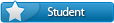





 .BZU.
.BZU.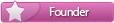
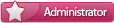


 Muzammil
Muzammil




 Linear Mode
Linear Mode

