 |  |
|  | |||||||
 |
| | Thread Tools | Search this Thread | Rating:  | Display Modes |
|
#1
| ||||
| ||||
| Here is the Example of the Text Style.... Quote:
Just select the All text which do you want to change.. After selection press Shift + F3 That is 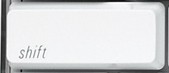 and and  Simultaneously Simultaneously ...... You have done... 
__________________ (¯`v´¯) `*.¸.*` ¸.*´¸.*´¨) ¸.*´¨) (¸.*´ (¸.Bzu Forum  Don't cry because it's over, smile because it happened Don't cry because it's over, smile because it happened  |
|
#2
| ||||
| ||||
|
ary yar mujko ya btao k integration ksigns or is tarhan kdosray signs kesy likhty han?  |
|
#3
| ||||
| ||||
| Quote:
 how-to-write-integration-signs-and-all-similar
__________________ (¯`v´¯) `*.¸.*` ¸.*´¸.*´¨) ¸.*´¨) (¸.*´ (¸.Bzu Forum  Don't cry because it's over, smile because it happened Don't cry because it's over, smile because it happened  |
 |
| Tags |
| capital or small, make, microsoft, text, word |
« Previous Thread
|
Next Thread »
| Currently Active Users Viewing This Thread: 1 (0 members and 1 guests) | |
| |
 Similar Threads
Similar Threads | ||||
| Thread | Thread Starter | Forum | Replies | Last Post |
| Dear Microsoft Office Word Document..! | usman_latif_ch | Funny Cut Piece | 0 | 13-10-2011 07:12 PM |
| [Short Keys] Handy Tips on Microsoft Word (Edit your files without using mouse) | .BZU. | Tutorial | 5 | 11-05-2009 12:21 AM |
| All Microsoft Word Shortcuts | Waqas Ahmed | PC and Windows Tutorial | 3 | 03-12-2008 10:23 AM |
| Use Microsoft Word for Browsing | Waqas Ahmed | PC and Windows Tutorial | 1 | 08-10-2008 12:42 AM |
Almuslimeen.info | BZU Multan | Dedicated server hosting
Note: All trademarks and copyrights held by respective owners. We will take action against any copyright violation if it is proved to us.
All times are GMT +5. The time now is 10:04 PM.
Powered by vBulletin® Version 3.8.2
Copyright ©2000 - 2024, Jelsoft Enterprises Ltd.
Copyright ©2000 - 2024, Jelsoft Enterprises Ltd.


 .BZU.
.BZU.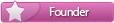
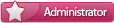




 shmsa
shmsa




 Linear Mode
Linear Mode

