 |  |
|  | |||||||
 |
| | Thread Tools | Search this Thread | Rating:  | Display Modes |
|
#1
| ||||
| ||||
| Protecting stored passwords using a master password Firefox can save usernames and passwords that you use to access online services, such as your online banking and email websites. If you share a computer with anyone, it is recommended that you use a master password. After you have defined a master password, you will be prompted to enter it once Firefox needs to access your stored passwords. 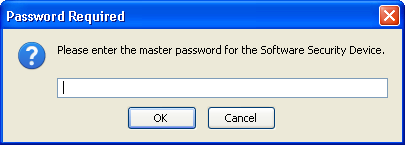 What is master password By default, Firefox does not use master passwords to protect stored credentials. To define a master password:
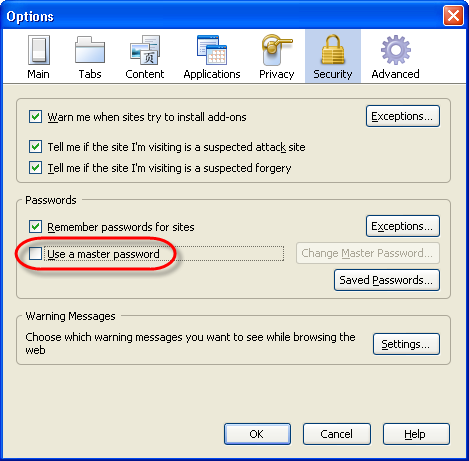
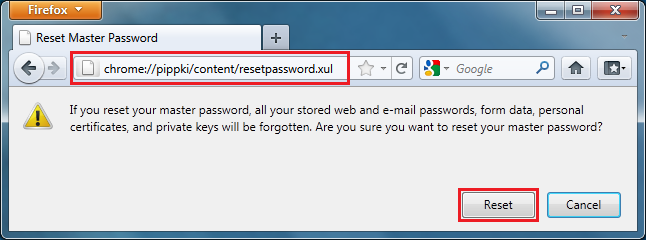
Remember: Resetting your master password will remove all of your saved usernames and passwords.
__________________ (¯`v´¯) `*.¸.*` ¸.*´¸.*´¨) ¸.*´¨) (¸.*´ (¸.Bzu Forum  Don't cry because it's over, smile because it happened Don't cry because it's over, smile because it happened  |
 |
| Tags |
| firefox, master, password, passwords, protect, stored |
« Previous Thread
|
Next Thread »
| Currently Active Users Viewing This Thread: 1 (0 members and 1 guests) | |
| |
 Similar Threads
Similar Threads | ||||
| Thread | Thread Starter | Forum | Replies | Last Post |
| Password Protect Folders in XP | usman_latif_ch | PC and Windows Tutorial | 0 | 27-07-2009 09:38 PM |
| Firefox 3.5 for developers (New developer features in Firefox 3.5) | .BZU. | Computer & Programming | 1 | 07-03-2009 09:03 PM |
| Energy stored in an inductor By Uzma Noreen Group6 (part2) | .BZU. | Electromagnetism | 0 | 05-12-2008 02:03 AM |
Almuslimeen.info | BZU Multan | Dedicated server hosting
Note: All trademarks and copyrights held by respective owners. We will take action against any copyright violation if it is proved to us.
All times are GMT +5. The time now is 12:36 AM.
Powered by vBulletin® Version 3.8.2
Copyright ©2000 - 2024, Jelsoft Enterprises Ltd.
Copyright ©2000 - 2024, Jelsoft Enterprises Ltd.


 .BZU.
.BZU.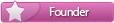
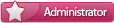



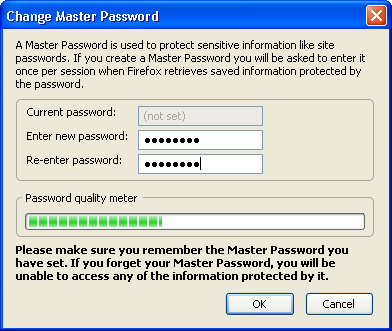


 Linear Mode
Linear Mode

