Rasterizing
You can rasterize Smart Objects by right-clicking on the name of the Smart Object layer and choosing Rasterize Layer. This will break the link to the original source file and treat the layer as an ordinary raster layer.
Resizing a Document Solution
Bring up the Image Size dialog box by selecting Image > Image Size or pressing Ctrl-Alt-I (Command-Option-I on a mac). You can resize the document by altering either the Pixel Dimensions or the Document Size. Use the former when resizing images that will be used on screen (such as images that will be used on a web page), and the latter when resizing images that will be printed.
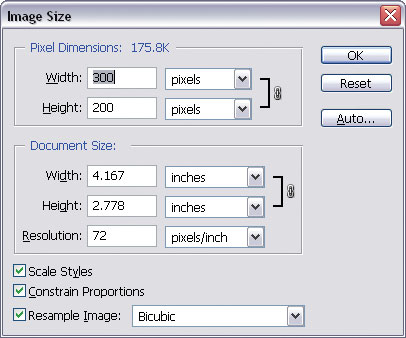 Image Size dialog box
Image Size dialog box
You can maintain the original document proportions as you resize the image by checking the Constrain Proportions checkbox. To scale layer styles (drop shadows, strokes, etc.), check the Scale Styles checkbox.