Hi there,
Here are Specifications of my laptop.
Manufacturer: HP
Model: Compaq 6720s
CPU: Intel Pentium Dual Core T2410 2GHZ/Core
RAM: 3GB DDR2
Magnetic Storage Device: Fujitsu 250GB
Optical Media Device: Multi Layered Super Drive with LightScribe
Northbridge: Intel GME965 with up to 800-MHz FSB
Southbridge: Intel ICH8M
--------------------------------------------------------
Carried out a little bit Benchmark of my Laptop's CPU Temperature...
Tools used:
1-Core Temp 0.99.4 (
Download)
2-CPUZ (
Download)
External Temperature almost 38 Celsius
Test # 1: 100% CPU Usage
Executed some resource Intensive Software to achieve 100% CPU Usage, including AVG System Scan :D
Temperature of Both Cores Raised to 86 Celsius, See the Screenshot Below
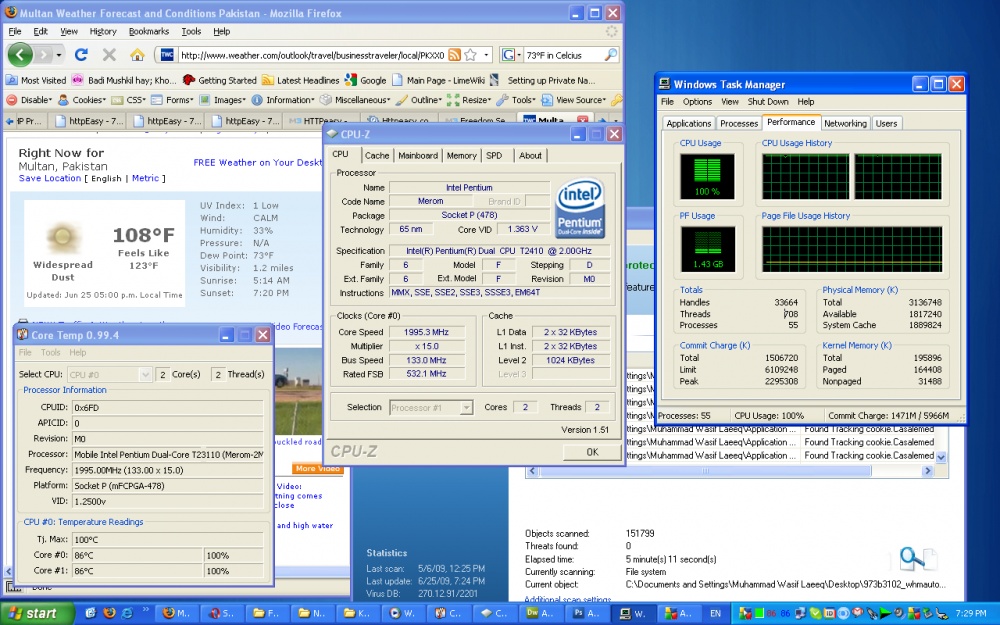 Test # 2 :
Test # 2 : 0% CPU Usage:
Tried to Reduce the CPU Usage :D
Core Temperature Dropped down to 63 Celsius (Which is too high)
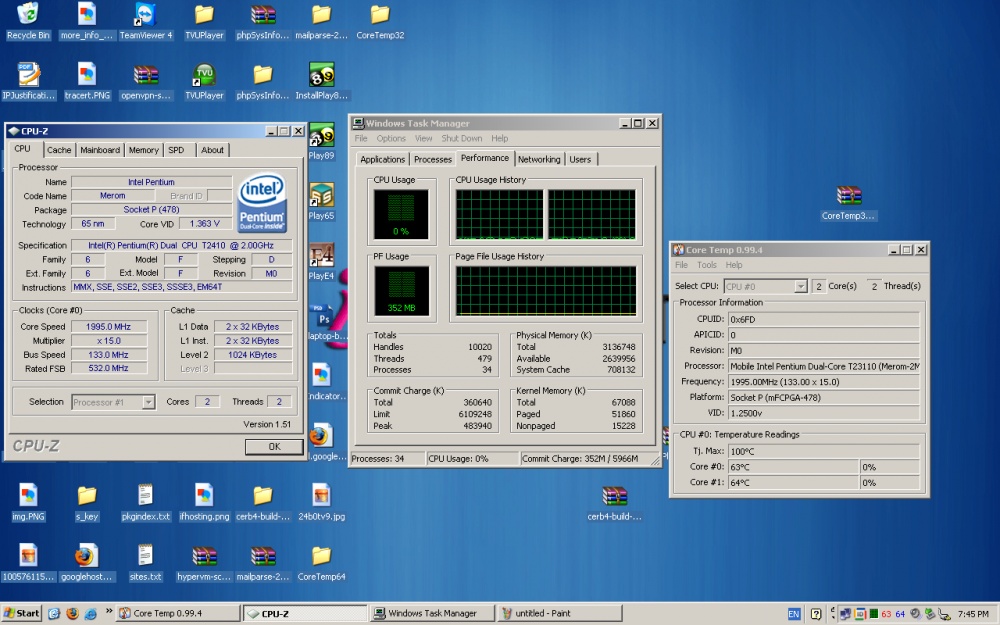
Also the temperature was same for Windows 7...
One thing I was wondering that why didn't CPU Clock Multiplier dropped down when there is 0% CPU Usage. I think it should drop down to something 9. to provide less CPU power of 133*9 ...
Provide Your PC Specs & Temperature for 100% CPU Usage and 0% CPU Usage, If you can ...
