 |  |
|  | |||||||
| Tutorial Teach,Learn,Share,Discuss and Do everything other than Class Lectures |
 |
| | Thread Tools | Search this Thread | Rating:  | Display Modes |
| | #1 | |||
| ||||
| Views: 2891 | ||||
|
#2
| ||||
| ||||
|
This is fairly easy, there's a lot of skin around. So the healing brush really is best solution. I revert to one of the other tools. The Clone stamp tool The clone stam simple duplicate a source area that you can define like a healing brush. You use ALT+click. As this make an exact copy of the source area. You have to be careful in selecting the source area. Because it is easily to make it change the structure skin. The best thing is you should use it with the opacity of brush is lower than 50%   The Blur tool This tool is make the skin is cleaner and softer. You should use it to tone down very small park of the skin. This is can be done after you use the healing brush or clone stamp tool
__________________ (¯`v´¯) `*.¸.*` ¸.*´¸.*´¨) ¸.*´¨) (¸.*´ (¸.Bzu Forum  Don't cry because it's over, smile because it happened Don't cry because it's over, smile because it happened  |
 |
| Tags |
| blur, brush, cleanning, clone, healing, healing brush, photoshop, skin, stam, tool, tutorial |
« Previous Thread
|
Next Thread »
| Currently Active Users Viewing This Thread: 1 (0 members and 1 guests) | |
| Thread Tools | Search this Thread |
| Display Modes | Rate This Thread |
| |
 Similar Threads
Similar Threads | ||||
| Thread | Thread Starter | Forum | Replies | Last Post |
| Office of the post master stam (issue) | Foki | Daily News And halat-e-hazra | 3 | 10-03-2010 11:30 AM |
| Skin Types And Skin Care | usman_latif_ch | Health and Nutrition | 0 | 01-07-2009 08:51 PM |
| Easy way to cut out an image using the extraction tool in photoshop | .BZU. | How to ? | 0 | 27-12-2008 02:17 PM |
| How to Have a Great Looking SKin!!!how we take care of our skin | .BZU. | Health and Nutrition | 0 | 10-11-2008 09:17 PM |
Almuslimeen.info | BZU Multan | Dedicated server hosting
Note: All trademarks and copyrights held by respective owners. We will take action against any copyright violation if it is proved to us.
All times are GMT +5. The time now is 12:27 AM.
Powered by vBulletin® Version 3.8.2
Copyright ©2000 - 2024, Jelsoft Enterprises Ltd.
Copyright ©2000 - 2024, Jelsoft Enterprises Ltd.


 .BZU.
.BZU.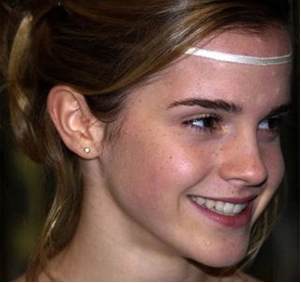


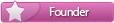
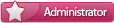








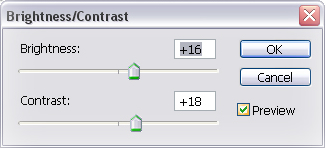



 Linear Mode
Linear Mode

