 |  |
|  | |||||||
 |
| | Thread Tools | Search this Thread | Rate Thread | Display Modes |
|
#1
| ||||
| ||||
|
Hello dear, It is so simple to increase or decrease the size of your text with out going to the menu. Just select the text and Press "Ctrl + ]" Keys and increase the size of the font in the same way if you want to decrease the font size just Press "Ctrl + [" Keys to decrease the size of font. There is another way to increase or decrease the size of text. Select the text you want to increase just Press "Ctrl + Shift + >" and increase the size that you want. In the same way Press "Ctrl + Shift + <" to decrease the font size. |
|
#2
| ||||
| ||||
|
thanks for sharing but its very common now but really very usefull for quick formatting |
 |
| Tags |
| cuts, font, increase, short, size, text |
« Previous Thread
|
Next Thread »
| Currently Active Users Viewing This Thread: 1 (0 members and 1 guests) | |
| |
 Similar Threads
Similar Threads | ||||
| Thread | Thread Starter | Forum | Replies | Last Post |
| Woman in Karachi, cuts her husband into pieces & boils him | .BZU. | Daily News And halat-e-hazra | 0 | 25-11-2011 03:26 AM |
| Font styling; Default User Text Formatting | .BZU. | Suggestion,Feedback and News about site | 1 | 19-09-2010 08:24 AM |
| Increase yor PC Performance through My Computer | usman_latif_ch | PC and Windows Tutorial | 0 | 27-07-2009 09:39 PM |
| Widows key board short cuts | irfishahpk | PC and Windows Tutorial | 0 | 08-03-2009 11:00 AM |
| How to Increase Your Wi-Fi Signal | .BZU. | Technology | 0 | 09-01-2009 08:07 PM |
Almuslimeen.info | BZU Multan | Dedicated server hosting
Note: All trademarks and copyrights held by respective owners. We will take action against any copyright violation if it is proved to us.
All times are GMT +5. The time now is 12:04 PM.
Powered by vBulletin® Version 3.8.2
Copyright ©2000 - 2024, Jelsoft Enterprises Ltd.
Copyright ©2000 - 2024, Jelsoft Enterprises Ltd.


 irfishahpk
irfishahpk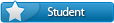



 usman_latif_ch
usman_latif_ch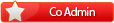




 Linear Mode
Linear Mode

