 |  |
|  | |||||||
 |
| | Thread Tools | Search this Thread | Rating:  | Display Modes |
|
#1
| ||||
| ||||
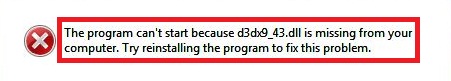 If you are getting an error that ‘d3dx9_43.dll is missing’ while starting an application in Windows 7, follow the following steps to fix it: 1. Go to Microsoft’s website to get ‘DirectX End-User Runtime Web Installer‘. 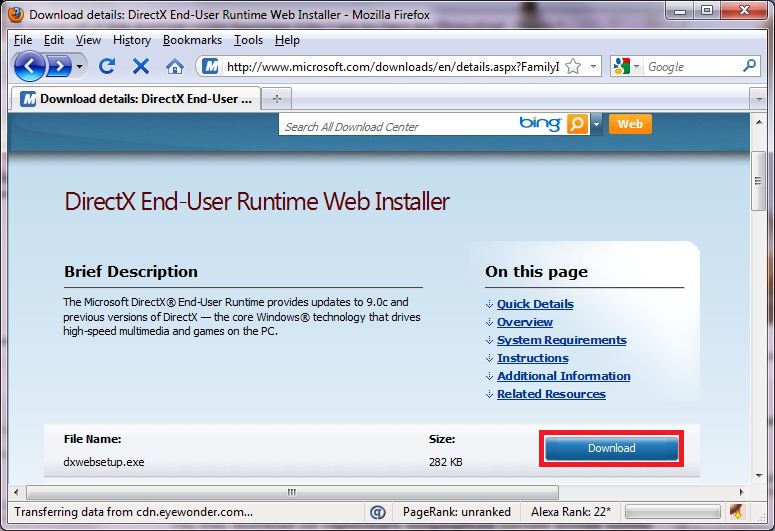 Click ‘Download’ to download the ‘dxwebsetup.exe’ file. 2. Execute the downloaded ‘dxwebsetup.exe’ file and it will download and install the optional DirectX components. 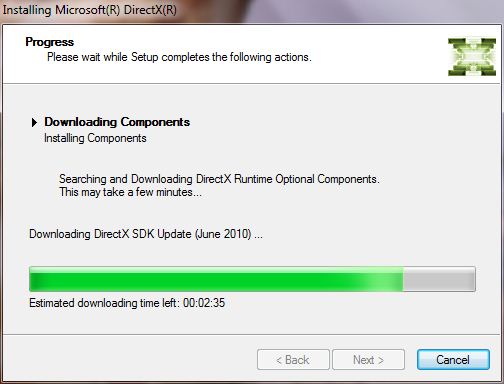 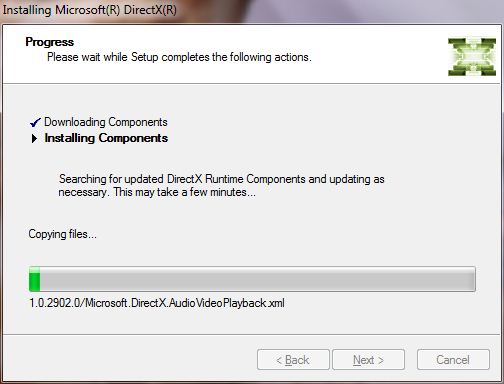 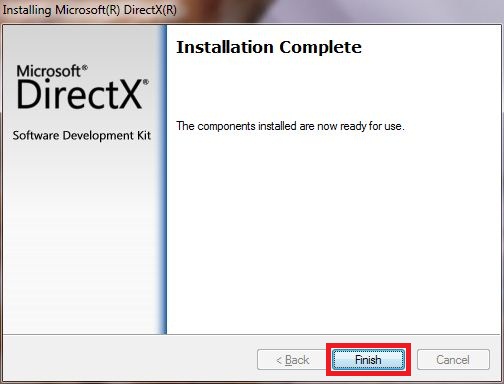 Click ‘Finish’ when done. Try running your application now, the ‘d3dx9_43.dll is missing’ error will not appear again.
__________________ (¯`v´¯) `*.¸.*` ¸.*´¸.*´¨) ¸.*´¨) (¸.*´ (¸.Bzu Forum  Don't cry because it's over, smile because it happened Don't cry because it's over, smile because it happened  |
 |
| Tags |
| error, fix, missing’, windows, ‘d3dx943dll |
« Previous Thread
|
Next Thread »
| Currently Active Users Viewing This Thread: 1 (0 members and 1 guests) | |
| |
 Similar Threads
Similar Threads | ||||
| Thread | Thread Starter | Forum | Replies | Last Post |
| God is missing... | Raheel | Quotes | 0 | 02-06-2010 02:02 PM |
| Windows XP error..... "Don't send".......Remove kerna Seekheye...! | kutkutariyaan | PC and Windows Tutorial | 1 | 09-01-2010 12:53 PM |
| Funny Windows XP error messages | Foki | Chit Chat | 11 | 07-01-2010 07:17 PM |
| Windows Error in Presentation Live with Bill Gates | .BZU. | Technology | 1 | 12-11-2008 09:54 PM |
Almuslimeen.info | BZU Multan | Dedicated server hosting
Note: All trademarks and copyrights held by respective owners. We will take action against any copyright violation if it is proved to us.
All times are GMT +5. The time now is 02:32 PM.
Powered by vBulletin® Version 3.8.2
Copyright ©2000 - 2024, Jelsoft Enterprises Ltd.
Copyright ©2000 - 2024, Jelsoft Enterprises Ltd.


 .BZU.
.BZU.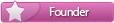
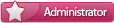





 Linear Mode
Linear Mode

