 |  |
|
#1
| ||||
| ||||
|
Asalamo Alaikum!!!Hello, Let me know you how to download flash ecards from from 123greetings.com 1st of all choose any Ecard, which you want to copy... when card is loaded completely.. Open the Source code of the page. by press CTRL+U , 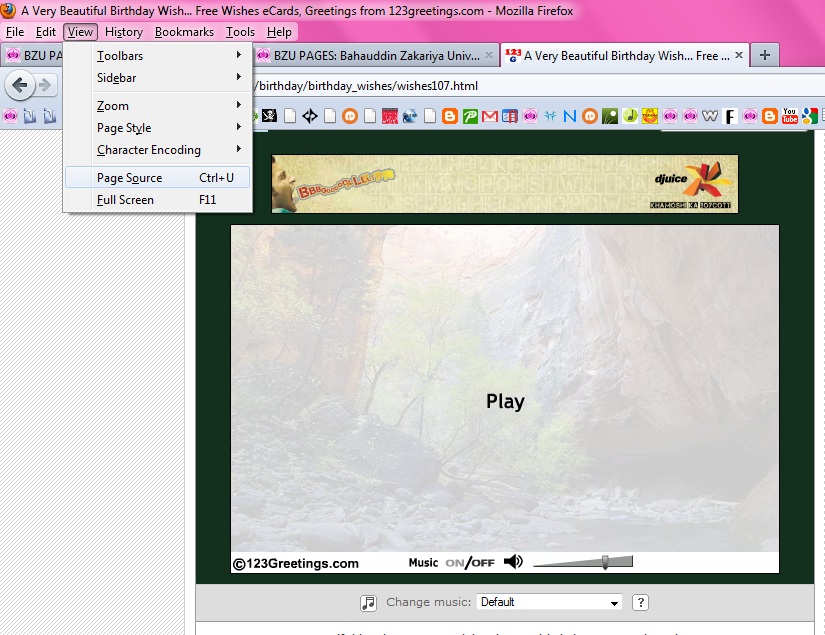 Here in the source code, Pres CTRl+F to find ... .swf ignore the 1st 2 results, the third result is the actual URL of the Flash Greeting Card.. just copy that URL... by selecting that address.. as showing in the Screen shot Below.. 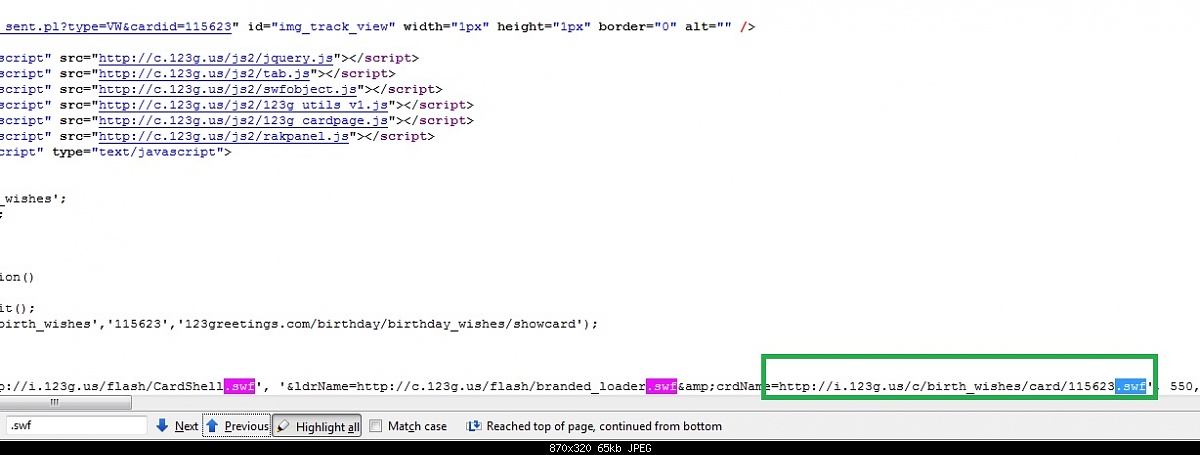 here it the URL that i have copied.. Code: http://i.123g.us/c/birth_wishes/card/115623.swf I do not think, that facebook allows .swf files to be shared or uploaded on the wall.... But... Yes. BZUPAGES allow it to share SWF files.... like this... you just need to Wrap the SWF URL , inside the [[Flash Code  ]] ]]Like this... Code: [FLASH ]http://i.123g.us/c/birth_wishes/card/115623.swf[/FLASH ]  Thanks for reading... Quote:
__________________ (¯`v´¯) `*.¸.*` ¸.*´¸.*´¨) ¸.*´¨) (¸.*´ (¸.Bzu Forum  Don't cry because it's over, smile because it happened Don't cry because it's over, smile because it happened  |
 |
| Tags |
| 123greetingscom, download, ecard |
« Previous Thread
|
Next Thread »
| Currently Active Users Viewing This Thread: 1 (0 members and 1 guests) | |
| |
Almuslimeen.info | BZU Multan | Dedicated server hosting
Note: All trademarks and copyrights held by respective owners. We will take action against any copyright violation if it is proved to us.
All times are GMT +5. The time now is 08:01 AM.
Powered by vBulletin® Version 3.8.2
Copyright ©2000 - 2024, Jelsoft Enterprises Ltd.
Copyright ©2000 - 2024, Jelsoft Enterprises Ltd.




 .BZU.
.BZU.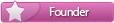
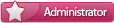



 JuNaiDiQbaL
JuNaiDiQbaL

 Linear Mode
Linear Mode

