 |  |
|
#1
| ||||
| ||||
| how to remove "shared documents" folder One of the most annoying things about the new Windows XP user interface is that Microsoft saw fit to provide links to all of the Shared Documents folders on your system, right at the top of the My Computer window. I can't imagine why this would be the default, even in a shared PC environment at home, but what's even more annoying is that you cannot change this behavior through the shell: Those icons are stuck there and you have to live with it. Until now, that is. Simply fire up the Registry Editor and navigate to the following key: HKEY_LOCAL_MACHINE \ SOFTWARE \ Microsoft \ Windows \ CurrentVersion \ Explorer \ My Computer \ NameSpace \ DelegateFolders You'll see a sub-key named {59031a47-3f72-44a7-89c5-5595fe6b30ee}. If you delete this, all of the Shared Documents folders (which are normally under the group called "Other Files Stored on This Computer") will be gone. You do not need to reboot your system to see the change. |
 |
| Tags |
| folder, remove, shared documents |
« Previous Thread
|
Next Thread »
| Currently Active Users Viewing This Thread: 1 (0 members and 1 guests) | |
| |
 Similar Threads
Similar Threads | ||||
| Thread | Thread Starter | Forum | Replies | Last Post |
| Assignment No. 03: How "Mantis" is useful for "Project Management" activities. | .BZU. | Intro to Software Development | 11 | 03-03-2010 07:13 PM |
| "Tumhain udas deikh kr" "kisi k rang kho gaye" | usman_latif_ch | Urdu Poetry | 0 | 02-03-2010 08:46 PM |
| "Samajhta Nahi Ye Dill...!" "Samjhane Chalay Aao...!" | usman_latif_ch | Urdu Poetry | 0 | 02-03-2010 08:42 PM |
| Windows XP error..... "Don't send".......Remove kerna Seekheye...! | kutkutariyaan | PC and Windows Tutorial | 1 | 09-01-2010 12:53 PM |
| Topic "level of measuerment" Subject Q"uantitative techniques" HELP | Abdul Rouf | M.Sc. (Accounting & Finance) | 2 | 18-08-2009 01:31 PM |
Almuslimeen.info | BZU Multan | Dedicated server hosting
Note: All trademarks and copyrights held by respective owners. We will take action against any copyright violation if it is proved to us.
All times are GMT +5. The time now is 05:09 AM.
Powered by vBulletin® Version 3.8.2
Copyright ©2000 - 2024, Jelsoft Enterprises Ltd.
Copyright ©2000 - 2024, Jelsoft Enterprises Ltd.



 usman_latif_ch
usman_latif_ch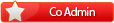







 Linear Mode
Linear Mode

