 |  |
|  | |||||||
 |
| | Thread Tools | Search this Thread | Rating:  | Display Modes |
|
#1
| ||||
| ||||
| Problem: This morning, I had a problem with the remote desktop client. The problem – I could not get the remote desktop client window to go in full screen mode. It would maximize to a window size smaller than my monitor. Solution: Hi, -Start "Remote Desktop Connection". -Click on "Options". -Click on the "Display" tab. -On "Display configuation" settings, you can change the "Remote Desktop Connection" display by moving the slider from "Small to Large". -By moving the "Slider" all the way to large, the display settings will automatically set to "Full Screen". Thanks 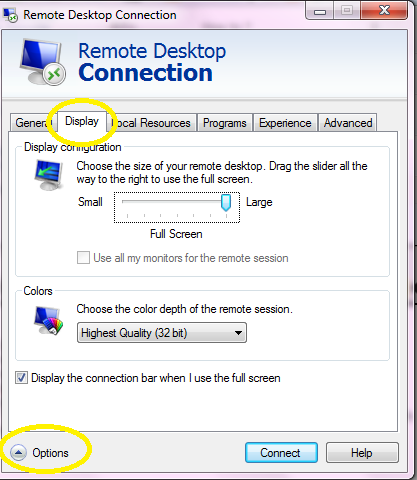
__________________ (¯`v´¯) `*.¸.*` ¸.*´¸.*´¨) ¸.*´¨) (¸.*´ (¸.Bzu Forum  Don't cry because it's over, smile because it happened Don't cry because it's over, smile because it happened  |
 |
| Tags |
| client, desktop, full, mode, remote, screen |
« Previous Thread
|
Next Thread »
| Currently Active Users Viewing This Thread: 1 (0 members and 1 guests) | |
| |
 Similar Threads
Similar Threads | ||||
| Thread | Thread Starter | Forum | Replies | Last Post |
| How to turn off (Shutdown) or Restart Windows via Remote Desktop | .BZU. | How to ? | 0 | 12-03-2011 09:09 PM |
| Remote Desktop configuration... Pictorial Tutorial | thecool | System Admin | 0 | 11-03-2011 12:27 PM |
| Configure remote desktop in windows xp / windows server 2003 | .BZU. | System Admin | 0 | 05-02-2010 12:56 AM |
Almuslimeen.info | BZU Multan | Dedicated server hosting
Note: All trademarks and copyrights held by respective owners. We will take action against any copyright violation if it is proved to us.
All times are GMT +5. The time now is 09:16 AM.
Powered by vBulletin® Version 3.8.2
Copyright ©2000 - 2024, Jelsoft Enterprises Ltd.
Copyright ©2000 - 2024, Jelsoft Enterprises Ltd.


 .BZU.
.BZU.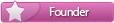
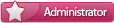





 Linear Mode
Linear Mode

