 |  |
|  | |||||||
 |
| | Thread Tools | Search this Thread | Rating:  | Display Modes |
|
#1
| ||||
| ||||
| BZU logo (How to capture images by print screen Button) Print Screen Button Tutorial 1,In order to use Print Screen Button, first push Print Screen button to save desired screen. 2,Next, open up Microsoft Paint. 3,Go to Edit and hit Paste at center of screen. 4, Or RIGHT click mouse button and go to Paste. 5, Or hit and hold CONTROL button and hit the V button Save picture 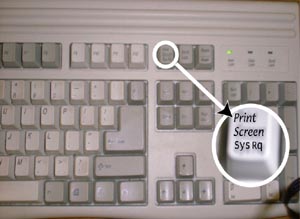 By using this method I have captured the BZU logo from the bzu.edu.pk and submiting here,..Because some friends dont know about this and they are saving the logo by click on save picture as..But in BZU.edu.pk The logo is divided into two parts... 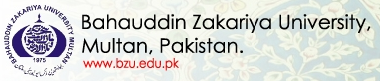
__________________ (¯`v´¯) `*.¸.*` ¸.*´¸.*´¨) ¸.*´¨) (¸.*´ (¸.Bzu Forum  Don't cry because it's over, smile because it happened Don't cry because it's over, smile because it happened  |
|
#2
| ||||
| ||||
|
Good Job meri jaan  |
|
#3
| ||||
| ||||
|
Check these large logos...  BMP  JPG  |
 |
| Tags |
| button, bzu, capture, images, logo, print, screen, tutorial |
« Previous Thread
|
Next Thread »
| Currently Active Users Viewing This Thread: 1 (0 members and 1 guests) | |
| Thread Tools | Search this Thread |
| Display Modes | Rate This Thread |
| |
 Similar Threads
Similar Threads | ||||
| Thread | Thread Starter | Forum | Replies | Last Post |
| Best Nokia Themes,Wall Papers,Games & Screen Saver Sony Ericsson Wall Papers,Games & Screen Saver | sahib071 | Mobile Stuff | 0 | 04-02-2010 06:16 PM |
| Create a Shut Down Button | .BZU. | PC and Windows Tutorial | 1 | 21-11-2008 05:32 PM |
| FLV player Button in the Editor | .BZU. | Suggestion,Feedback and News about site | 0 | 16-04-2008 08:43 PM |
| New Button in the Message Editor | .BZU. | Suggestion,Feedback and News about site | 0 | 24-02-2008 10:39 PM |
Almuslimeen.info | BZU Multan | Dedicated server hosting
Note: All trademarks and copyrights held by respective owners. We will take action against any copyright violation if it is proved to us.
All times are GMT +5. The time now is 11:40 PM.
Powered by vBulletin® Version 3.8.2
Copyright ©2000 - 2024, Jelsoft Enterprises Ltd.
Copyright ©2000 - 2024, Jelsoft Enterprises Ltd.


 .BZU.
.BZU.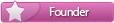
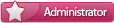




 mee
mee






 Linear Mode
Linear Mode

