 |  |
|
#1
| ||||
| ||||
| Preface: The shut down tracker is used to...well...track the reasons a computer is going for shut down. As a server, a computer should not be shut down or rebooted manually very often, which is why this feature is in place. Some people, however, find it irritating so it can be disabled if you'd like. Method: - Click Start then Run.. - In the Run box type "gpedit.msc" - Click the + sign next to Administrative Templates (the one in Computer Configuration under Local Computer Policy) then click System - Double click Display Shutdown Event Tracker (highlighted above) - Select the Disabled radio button and press OK How'z that? |
 |
| Tags |
| disabling, shut, tracker |
« Previous Thread
|
Next Thread »
| Currently Active Users Viewing This Thread: 1 (0 members and 1 guests) | |
| |
 Similar Threads
Similar Threads | ||||
| Thread | Thread Starter | Forum | Replies | Last Post |
| Boy: I Love U = ♥ Girl: Shut Up = | Salman Mushtaq | Funny Cut Piece | 0 | 13-11-2011 10:34 PM |
| Shut down the systems using command prompt | irfishahpk | Networking/Ethical Hacking | 0 | 23-02-2009 12:50 PM |
| Disabling Application Error Reporting | irfishahpk | MCS 1st Semester | 1 | 06-02-2009 03:39 PM |
| Create a Shut Down Button | .BZU. | PC and Windows Tutorial | 1 | 21-11-2008 05:32 PM |
Almuslimeen.info | BZU Multan | Dedicated server hosting
Note: All trademarks and copyrights held by respective owners. We will take action against any copyright violation if it is proved to us.
All times are GMT +5. The time now is 04:06 AM.
Powered by vBulletin® Version 3.8.2
Copyright ©2000 - 2024, Jelsoft Enterprises Ltd.
Copyright ©2000 - 2024, Jelsoft Enterprises Ltd.



 irfishahpk
irfishahpk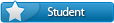




 Linear Mode
Linear Mode

