Though many previously bundled applets now will ship separately to Windows 7, Windows Media Player remains part of the core OS. Windows 7 will ship with Windows Media Player 12, which includes some surprising new features.
The UI itself is brighter and lighter than WMP11. Some buttons and toolbar items have been moved around, but the experience should be pretty familiar to users of version 11. What does represent a big change is the removal of the Now Playing button, which in WMP11 switches to a view showing the current playlist.
This is because WMP12 completely separates library management from what's currently playing, with two distinct player modes; Now Playing view, and Library view. Library view contains all the library manipulation features that should be familiar from WMP11. Now Playing view contains the current playlist, visualizations, and videos.
There's also a new taskbar miniviewer that works with the new Windows 7 taskbar, and WMP12 includes support for Jump Lists.
Aside from the split between Library and Now Playing, the basic operation of WMP12 is the same as in version 11. There are plenty of small refinements, like automatic previewing (hovering on any song plays a 15-second preview of the song), and the Library view now shows all media types in the tree simultaneously (WMP11 can show audio
or video
or TV
or Pictures; now they're all on display).
A common annoyance with many media players, WMP included, is not having the right codec. WMP will try to detect which codecs are required and provide a location to download them, but this is hit-and-miss and less than convenient if all you want to do is play a video. In recognition of this, WMP12 includes support for H.264 video, AAC audio, and both Xvid and DivX video, in addition to all the formats supported by WMP11 in Vista (MPEG2, WMV, MP3, etc.). With these new codecs, WMP should support the majority of video found on the Internet out of the box.
The area of WMP12 that has seen the most work is how it works with networked resources. WMP11 has the ability to browse the libraries of other users on the local network, as long as they're using WMP, too. WMP12 extends this to allow browsing not only of WMP libraries, but also of iTunes libraries. With the aforementioned H.264 and AAC support, WMP12 can play most iTunes media. It's only "most" because, of course, Apple won't license its FairPlay DRM to third parties, so WMP is unable to play DRM-protected iTunes Store tracks.
It's not just libraries that are improved. WMP12 makes it easier to play back audio or video on remote devices, a feature dubbed "Play To." WMP12 can stream to other computers in your HomeGroup, so, for example, you can browse your library on your laptop but actually play back on the HTPC connected to your sound system.
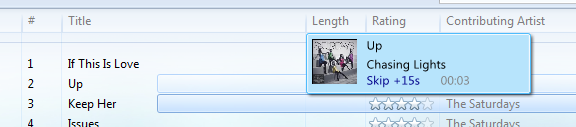
As well as streaming to remote PCs, WMP12 also includes support for controlling Digital Living Network Alliance v1.5 devices. These are networked devices with audio and/or video playback capabilities; so, similar to the scenario of streaming to an HTPC, you might be streaming audio to a
Sonos box. Each device being Played To has its own playlist and playback settings and is controlled through its own little window.
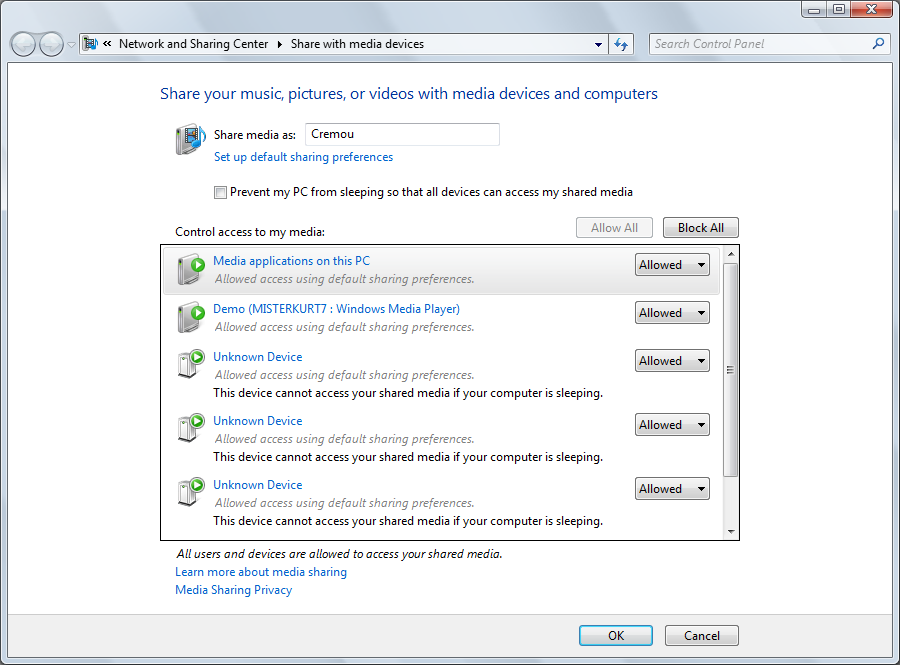
If a device can't handle the format being streamed, WMP12 will detect this automatically and transcode it on-the-fly.
Though WMP12 is very similar to WMP11, it's nonetheless a very compelling advance. Rather than ignoring the success of iTunes and the use of non-Microsoft video formats, Microsoft has acknowledged this reality and decided to make WMP work as well as it can with them. This attitude represents a hugely refreshing change from the software giant's past behavior, and WMP is greatly improved as a result. The situation is similar to that with the Windows Live Essentials, where interoperability is a key long-term objective. This is good for consumers, and it will prove to be good for Microsoft. Long may it continue.