Once more, I remind you that not all systems behave the same way and that “your mileage may vary.” Also never tweak without first knowing how to get back where you started.
Show All Files and Folders
Microsoft hides a lot of things in the default operating system settings for XP (as they did for Win 9X/Me). This may make sense in a multi-user office environment with many computers but it is a distinct annoyance for the home user who wants some control over his or her computer. The default setting of hiding file extensions, for example, just makes life more difficult. For a number of reasons, I have always suggested that these settings be changed. Go to "My Computer" (or any folder window) and open the "Tools" menu. Select "Folder Options" from the list and click the "View" tab.(First figure) In the list in the area headed by "Advanced settings" make these changes
- Check "Display the contents of system folders"
- Check "Show hidden files and folders"
- Uncheck "Hide extensions for known file types"
- Uncheck "Hide protected operating system files"
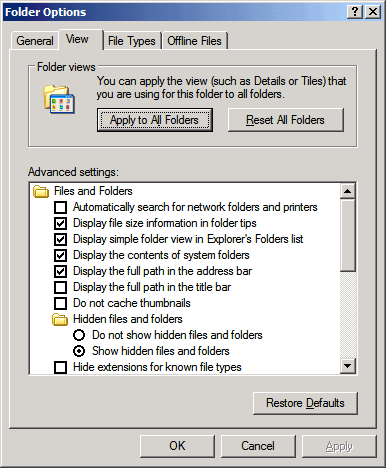 A Dog of a Feature
A Dog of a Feature
For whatever reason, Microsoft is enamored of animated figures. (Remember Bob?) I have never liked the notorious animated paper clip in Office and I don't really need the cute little dog that has been added to the search function in XP. I love dogs, but not here. If you want this pup to help retrieve your files, fine, but otherwise go to Start-Search and in the panel called "Search Companion" (Figure below) click "Change preferences" and then select "Without an animated screen character."
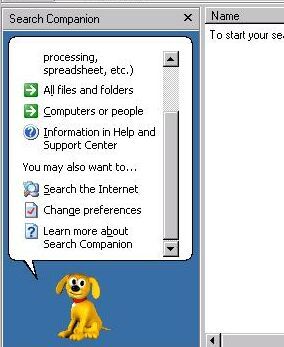 Protect Your Privacy from Media Player
Protect Your Privacy from Media Player
This tweak applies not only to Windows XP but also to all systems with Media Player 7.1 and later versions. When you play streamed clips from an Internet site, Media Player sends that site a number specific to your machine called a “globally unique identifier” or GUID. To turn this off, open Media Player and go to the Tools menu. In the Tools menu select “Options” and then the “Player” tab. (Figure below) In the “Internet settings” area, uncheck “Allow Internet sites to uniquely identify your Player.” While you are there also uncheck “Acquire licenses automatically.”
