 |  |
|
#1
| ||||
| ||||
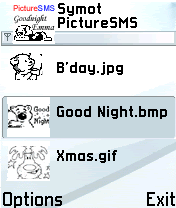 Send pictures of any format via SMS. Let it be jpg, gif, bmp or png, send them all as picture messages. Steps: 1. Create/ Draw a picture of 72 pixel width and 28 pixel height using any picture software such as Adobe photoshop, Microsoft paint etc and save it as gif, jpg, bmp or png. 2. Transfer this picture to the phone via USB or bluetooth or Infrared and save it in phone gallery (c  kiaimages in phone memory or e:images in memory card). kiaimages in phone memory or e:images in memory card).3. Open Symot PictureSMS and select this picture and hit forward to send it as SMS picture message. Note: Pictures can be of any size which are multiples of 72x28 ( ie. 71x28, 144x56, 216x84, 288x112 etc) and formats such as gif, jpg, bmp or png. But for best clarity, monochrome pictures of 72x28 pixel size is preferred. Sample pictures are included with this application. In order to delete a picture, just delete it from the gallery. Creating monochrome 72x28 pixel pictures in Adobe Photoshop Open Adobe Photoshop and hit New under File menu. Set the width as 72 pixels, height as 28 pixels and the mode as Bitmap. Zoom In the picture canvas so that it will be easier for you to draw. Draw your picture and save as bmp (windows), png or gif. Creating monochrome 72x28 pixel Pictures in Microsoft Paint Open Start > Programs > accessories > Paint on your computer (Windows Operating System). Hit Image > Attributes and set the image width as 72 pixels and height as 28 pixels. Hit View > Zoom > Large size to Zoom In the picture canvas. Draw your picture and save it as Monochrome Bitmap or gif, jpg, bmp or png. Compatible Devices: Nokia 3230,Nokia 6260,Nokia 6600,Nokia 6620,Nokia 6630,Nokia 6670,Nokia 6680,Nokia 6681,Nokia 6682,Nokia 7610,Nokia N70,Nokia N72,Nokia N90 Symot PictureSMS v1.20-S60 Software Download Below: Code: Code: http://www.ziddu.com/download/11356159/SymotPictureSMS-Sahib071.rar.html |
 |
| Tags |
| picture, picturesms, send, sms, symot, v120s60 |
« Previous Thread
|
Next Thread »
| Currently Active Users Viewing This Thread: 1 (0 members and 1 guests) | |
| |
 Similar Threads
Similar Threads | ||||
| Thread | Thread Starter | Forum | Replies | Last Post |
| Send Free Sms Worldwide From Your GMail Account. | thecool | Tech world | 0 | 04-09-2011 08:57 PM |
| Covert Your Pic into Picture Msg and send it to Ur Friends | -=Ismail Chaudhry=- | Mobile Stuff | 0 | 04-05-2011 08:47 AM |
| Send This to Your Boss So May Be You Can Get Permotion | .BZU. | Funny Cut Piece | 2 | 18-12-2010 01:45 PM |
| Send Hidden Emotions in Yahoo Messenger | .BZU. | Tutorial | 0 | 26-03-2008 11:55 PM |
Almuslimeen.info | BZU Multan | Dedicated server hosting
Note: All trademarks and copyrights held by respective owners. We will take action against any copyright violation if it is proved to us.
All times are GMT +5. The time now is 09:17 PM.
Powered by vBulletin® Version 3.8.2
Copyright ©2000 - 2024, Jelsoft Enterprises Ltd.
Copyright ©2000 - 2024, Jelsoft Enterprises Ltd.




 sahib071
sahib071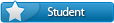






 Linear Mode
Linear Mode

