 |  |
|  | |||||||
 |
| | Thread Tools | Search this Thread | Rate Thread | Display Modes |
|
#1
| ||||
| ||||
|
Numbers of people have asked me how to design Mini Icons. In fact, they are relatively easy. All you need is just some basic Photoshop skills. Here I will show you how to use the Pencil tool to design pixel icons, and then re-use them to create a full collection. This is the technique that you can used to create over 320 icons within a day. 1. Create a new document In Photoshop, create a new document 14 x 14px size with transparent background. 2. Draw shape outline Use the Pencil tool, select 1px brush from the palette. Pick a dark gray color and start drawing the outline of the page icon. To draw a straight line, first click at the starting point, then hold down shift key and click at the ending point. Tips: At any time if you want to erase the pixels, use the Eraser tool, select Pencil mode and 1px brush size. 3. Base gradient Make a selection of the empty cutout by the Magic Wand tool. Create a new layer. Set your foreground color to light gray and background to white. Use Gradient tool, drag from top corner to lower corner diagonally. 4. Highlight and shadow Create a new layer. Draw a 1px white inner top border to create the highlight effect. Then, draw a medium gray inner bottom border. 5. Group all layers In the Layers palette, select all layers and press Ctrl+G to group all layers in a folder. 6. Draw a pencil Again, start drawing the outline first and then fill the inner area with either solid color or gradient. When you are done, group these layers in a separate folder. Tips: If you want to have consistent color throughout the icon set, store the colors that you have used in the color swatches. 7. Re-use them Here shows how I re-used the layer groups to create entire collection: 8. Export for web After you’ve done entire set, toggle (invisible / visible) the layer groups and save them for web (Ctrl+Alt+Shift+S).
__________________ (¯`v´¯) `*.¸.*` ¸.*´¸.*´¨) ¸.*´¨) (¸.*´ (¸.Bzu Forum  Don't cry because it's over, smile because it happened Don't cry because it's over, smile because it happened  |
 |
| Tags |
| adobe, design, icons, mini, photoshop, tutorial |
« Previous Thread
|
Next Thread »
| Currently Active Users Viewing This Thread: 1 (0 members and 1 guests) | |
| |
 Similar Threads
Similar Threads | ||||
| Thread | Thread Starter | Forum | Replies | Last Post |
| Online Adobe Photoshop | Anxious Soul | User links/Others sites links | 2 | 22-08-2009 10:07 PM |
Almuslimeen.info | BZU Multan | Dedicated server hosting
Note: All trademarks and copyrights held by respective owners. We will take action against any copyright violation if it is proved to us.
All times are GMT +5. The time now is 12:45 PM.
Powered by vBulletin® Version 3.8.2
Copyright ©2000 - 2024, Jelsoft Enterprises Ltd.
Copyright ©2000 - 2024, Jelsoft Enterprises Ltd.


 .BZU.
.BZU.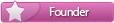
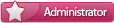





 Linear Mode
Linear Mode

