 |  |
|  | |||||||
| Web Engineering Web Engineering Sir Ahsan Raza |
 |
| | Thread Tools | Search this Thread | Rate Thread | Display Modes |
|
#1
| ||||
| ||||
| Document Type Declaration The HTML layout engines in modern web browsers perform DOCTYPE "switching", wherein the DOCTYPE in a document served as text/html determines a layout mode, such as "quirks mode" or "standards mode". The text/html serialization of HTML5, which is not SGML-based, uses the DOCTYPE only for mode selection. Since web browsers are implemented with special-purpose HTML parsers, rather than general-purpose DTD-based parsers, they don't use DTDs and will never access them even if a URL is provided. The DOCTYPE is retained in HTML5 as a "mostly useless, but required" header only to trigger "standards mode" in common browsers. According to HTML standards, each HTML document requires a document type declaration. The "DOCTYPE" begins the HTML document and tells a validator which version of HTML to use in checking the document's syntax. If standard HTML does not meet your needs but you still wish to gain the benefits of HTML validation, see the section on using a custom DTD. The following DOCTYPEs are commonly used: HTML Code: <!DOCTYPE HTML PUBLIC "-//W3C//DTD HTML 4.01//EN""http://www.w3.org/TR/html4/strict.dtd"> Newer browsers such as Internet Explorer 5 for Mac, Netscape 6, and Mozilla use a standards-compliant rendering for HTML 4 Strict documents. These browsers use a "quirks" mode for most other document types to emulate rendering bugs in older browsers. HTML Code: <!DOCTYPE HTML PUBLIC "-//W3C//DTD HTML 4.01 Transitional//EN""http://www.w3.org/TR/html4/loose.dtd"> Newer browsers such as Internet Explorer 5 for Mac, Netscape 6, and Mozilla use a standards-compliant rendering for HTML 4.01 Transitional documents that include the URI of the DTD in the DOCTYPE. These browsers use a "quirks" mode to emulate rendering bugs in older browsers if the URI is omitted: HTML Code: <!DOCTYPE HTML PUBLIC "-//W3C//DTD HTML 4.01 Transitional//EN"> <!DOCTYPE HTML PUBLIC "-//W3C//DTD HTML 4.01 Frameset//EN" "http://www.w3.org/TR/html4/frameset.dtd"> HTML Code: <!DOCTYPE html PUBLIC "-//W3C//DTD XHTML 1.0 Strict//EN" "http://www.w3.org/TR/xhtml1/DTD/xhtml1-strict.dtd"> HTML Code: <!DOCTYPE html PUBLIC "-//W3C//DTD XHTML 1.0 Transitional//EN" "http://www.w3.org/TR/xhtml1/DTD/xhtml1-transitional.dtd"> HTML Code: <!DOCTYPE html PUBLIC "-//W3C//DTD XHTML 1.0 Frameset//EN" "http://www.w3.org/TR/xhtml1/DTD/xhtml1-frameset.dtd"> HTML Code: <!DOCTYPE HTML PUBLIC "-//W3C//DTD HTML 3.2 Final//EN"> HTML Code: <!DOCTYPE HTML PUBLIC "-//IETF//DTD HTML//EN"> Myths about HTML Myth Number 1: HTML is a Programming Language HTML (as its name suggests) is a formatting language and nothing more. It enables the web page designer to display text in different ways by using formatting tags, for example: HTML Code: <b>Bold<b> <h1>Large Heading<h1> <h4>Small Heading<h4> HTML Code: <head> <style> .myB { color:white; background-color:blue; font-weight:bold; } </style> </head> <body> Standard formatting and <span class=myB>customized formatting</span> </body> Myth Number 2: Text cannot be displayed vertically Having dispelled the myth of HTML being a programming language, it's time to consider formatting the text so that it is displayed vertically. And this particular myth evaporated because of Internet Explorer. Microsoft Internet Explorer has, and has had for quite a long time, its own style property – the writing mode property: HTML Code: .vertical_text {
writing-mode: tb-rl;
} HTML Code: <table> <tr height=40> <th class="vertical_text">Text 1 </th> <th class="vertical_text">Text 2 </th> </tr> </table> Myth Number 3: Text can be Displayed Vertically in Internet Explorer, But Not Firefox Having found that it is possible to display text vertically by using an Internet Explorer style property, it will be of no surprise to anyone that this technique will not work with Mozilla Firefox. It will, however, be equally of no surprise to anyone that there is an equivalent style property that works with the Firefox web browser. It is, therefore, just a matter of updating the style definition in either the web page's header or its css (cascading style sheet) file. It's also worth noting that the style's text-align property must be set to "center" for this to work: HTML Code: .vertical_text {
text-align: center;
-moz-transform: rotate(90deg);
writing-mode: tb-rl;
} Versions of HTML HTML 3 (late 1995) was an ambitious effort on the part of Dave Raggett to upgrade the features and utility of HTML. However, it was never completed or implemented, although many features were integrated in the next "official" version of HTML, known as HTML 3.2. HTML 3.2 was the next official version, integrating support for TABLES, image, heading and other element ALIGN attributes, and a few other finicky details. HTML 3.2 is the current "universal" dialect -- essentially all browsers understand HTML 3.2. IT was, however, missing some of the Netscape/Microsoft extensions, such as FRAMEs, EMBED and APPLET. Support for these (after a fashion) came in HTML 4.0 HTML 4.01 is the current official standard. It includes support for most of the proprietary extensions, plus support for extra features (Internationalized documents, support for Cascading Style Sheets, extra TABLE, FORM, and JavaScript enhancements), that are not universally supported. Some of these enhancements are not discussed in these online notes. They are discussed in detail in The HTML 4.0 Sourcebook, available in most bookstores. Software used to create to HTML files (Webpages) 2. MS Frontpage 3. Visual Studio 4. Microsoft webpublisher 5. webpage maker 6. WeBuilder 2007 v7.0.1.64 7. Yahoo! Site Builder 8. FlashWebsiteDesignProv1.16563
__________________ (¯`v´¯) `*.¸.*` ¸.*´¸.*´¨) ¸.*´¨) (¸.*´ (¸.Bzu Forum  Don't cry because it's over, smile because it happened Don't cry because it's over, smile because it happened  |
 |
| Tags |
| assignment, engineering, html, web |
« Previous Thread
|
Next Thread »
| Currently Active Users Viewing This Thread: 1 (0 members and 1 guests) | |
| |
 Similar Threads
Similar Threads | ||||
| Thread | Thread Starter | Forum | Replies | Last Post |
| HTML Jokes: Funny Compilation of HTML Codes (20 Pictures) | .BZU. | Funniest Pictures | 7 | 16-01-2010 10:09 AM |
| Assignment of software engineering.On Case tools technology | BSIT07-01 | Intro to Software Development | 10 | 07-05-2009 06:20 AM |
| Requirements Engineering Processes Chaper7(Software Engineering by Sommerville) | .BZU. | Intro to Software Development | 0 | 15-01-2009 10:01 PM |
| Assignment#4 Model for webdevelopment assignment | .BZU. | Web Development | 2 | 18-11-2007 06:49 PM |
| Lecture #8 On HTML (What we can do with HTML?) | .BZU. | Web Development | 0 | 30-10-2007 11:28 PM |
Almuslimeen.info | BZU Multan | Dedicated server hosting
Note: All trademarks and copyrights held by respective owners. We will take action against any copyright violation if it is proved to us.
All times are GMT +5. The time now is 10:00 AM.
Powered by vBulletin® Version 3.8.2
Copyright ©2000 - 2024, Jelsoft Enterprises Ltd.
Copyright ©2000 - 2024, Jelsoft Enterprises Ltd.


 .BZU.
.BZU.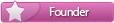
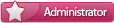





 Linear Mode
Linear Mode

