 |  |
|  | |||||||
 |
| | Thread Tools | Search this Thread | Rate Thread | Display Modes |
|
#1
| ||||
| ||||
| How to create a password protected zip file If you have Windows XP: 1. Using Windows Explorer, locate the first file you want to zip. 2.Right click on the file and select “Send To” and “Compressed (zipped) Folder.” This will create a new compressed folder with the same name as the file, except with the extension .zip. 3. Right click any other file you want to compress and select “Copy.” 4. Right click on the compressed folder you created in step 2 and select “Paste.” The copied file was pasted into the compressed folder. Repeat this until your compressed folder contains all the files you want. 5. Right click on the compressed folder and select “Explore.” 6. In “File,” select “Add a Password.” Enter the password and confirm the password B. If you have an earlier version of Windows: 1. Download a zip utility. WinZip is very popular, and an evaluation version is available free. »DOWNLOAD WinZip (Other zip utilities are here: »www.freedownloadscenter.com/Util···ilities/) 2. Using Windows Explorer, locate the first file you want to zip. 3. Right click on the file and select “WinZip” and “Add to Zip File.” 4. In “Add to Archive,” enter the path and name you want your zip file to have. 5. Click “Password” and enter the password you want the zip file to have. 6. Click “Add.” 7. On the WinZip window that appears, click “Add” and select any other files you would like to add to your zip file. 8. When you are done, select “File” and “Close Archive.” If you are creating a password protected zip file for the purpose of sending a virus to an anti-virus company, use the password “infected” and state “the password is ‘infected’ ” in the email the zip file is being attached to. In this special case, the password protection is simply to prevent the virus from tripping alarms and being disinfected before it reaches the anti-virus company. Some tools for making "password protected zip files" (compressed folders) may use the term "encryption" or "encryption key." Encryption key is technically the more accurate description. They are talking about the same thing, though. (Don't worry if an unencrypted copy of the zip file is created in your TEMP directory when you enter the password. The work-file will be deleted by the zip utility when it terminates. If your zip utility fails to do that, contact the zip utility vendor.)
__________________ (¯`v´¯) `*.¸.*` ¸.*´¸.*´¨) ¸.*´¨) (¸.*´ (¸.Bzu Forum  Don't cry because it's over, smile because it happened Don't cry because it's over, smile because it happened  |
 |
| Tags |
| create, file, password, protected, zip |
« Previous Thread
|
Next Thread »
| Currently Active Users Viewing This Thread: 1 (0 members and 1 guests) | |
| |
 Similar Threads
Similar Threads | ||||
| Thread | Thread Starter | Forum | Replies | Last Post |
| Password Security | usman_latif_ch | Computer & Programming | 1 | 01-03-2010 08:01 PM |
| Forget Windows Password? | usman_latif_ch | PC and Windows Tutorial | 0 | 21-09-2009 06:44 PM |
| Password Protect Folders in XP | usman_latif_ch | PC and Windows Tutorial | 0 | 27-07-2009 09:38 PM |
| Choosing Best password | Waqas Ahmed | Networking/Ethical Hacking | 2 | 28-09-2008 10:46 PM |
Almuslimeen.info | BZU Multan | Dedicated server hosting
Note: All trademarks and copyrights held by respective owners. We will take action against any copyright violation if it is proved to us.
All times are GMT +5. The time now is 05:21 AM.
Powered by vBulletin® Version 3.8.2
Copyright ©2000 - 2024, Jelsoft Enterprises Ltd.
Copyright ©2000 - 2024, Jelsoft Enterprises Ltd.


 .BZU.
.BZU.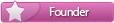
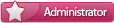





 Linear Mode
Linear Mode

