 |  |
|
#1
| ||||
| ||||
|
Forgetting your Windows administrator login password. With no way to get into the system, you can’t even perform basic maintenance, let alone a thorough tune-up. Formatting is always an option, but we consider that a last resort. (Plus, guess who’s going to have to help reinstall all the programs lost after a wipe?) But all hope is not lost. There are a few ways to actually retrieve a lost Windows account password. Read on, and we’ll show you the light. 1st Method The first thing which you check if you forget login password. When we install Windows, it automatically creates an account “Administrator” and sets its password to blank. So if you have forget your user account password then try this: Start system and when you see Windows Welcome screen / Login screen, press ctrl+alt+del keys twice and it’ll show Classic Login box. Now type “Administrator” (without quotes) in Username and leave Password field blank. Now press Enter and you should be able to log in Windows. Now you can reset your account password from “Control Panel -> User Accounts”. Same thing can be done using Safe Mode. In Safe Mode Windows will show this in-built Administrator account in Login screen. 2nd Method 1. Reboot your machine. 2. Press F8 before the Windows boot screen appears. o Do not press F5 as used on the NT/9x series of Windows. 3. You will be be prompted with a boot options menu. 4. Select the Start Windows in Safe Mode option. 5. Click through several self-explanatory screens until your reach the familiar 'Welcome' screen. 6. Note that this welcome screen is limited to 256 colors and 640x480 resolution because the primary graphics will have been set to the Windows Safe Mode software VGA adapter. You will not be able to change this mode even in Display options, while Windows is running in Safe Mode. 7. Find the icon for the Administrator user. If the default settings of your system haven't been changed, there should be no password for this account. o The Safe Mode Welcome screen might display some of the other users on your system. 8. Login as the admin. 9. Press Yes at the prompt asking if you would like to continue using Safe Mode. 10. Continue on to the User Settings control panel. Here you can change any of the other passwords for user on the machine. Make any changes you want. 11. Reboot your computer. As long as you don't press any keys (i.e. F8) during the boot-up the computer will startup normally. 12. Login as the user for which you set the password. 3rd Method Windows XP and further versions also provide another method to recover forgotten password by using “Reset Disk”. If you created a Password Reset Disk in past, you can use that disk to reset the password. To know more about it, please visit following links: How to create and use a password reset disk for a computer that is not a domain member in Windows XP 4th method Comparatively, using windows password reset utility is a reliable and convenient method for solving the password problem. Normally, the program can easily reset the password to “Blank” with no -reformatting or installation. Do all the job for you automatically. http://www.resetwindowspassword.com 5th method If it doesn't work above ,I hope that you have some hacker friends. Reference resource: How to Log on to Windows XP if You Forget Your Password (with video) - wikiHow |
 |
| Tags |
| forget, password, windows |
« Previous Thread
|
Next Thread »
| Currently Active Users Viewing This Thread: 1 (0 members and 1 guests) | |
| |
 Similar Threads
Similar Threads | ||||
| Thread | Thread Starter | Forum | Replies | Last Post |
| Forget the past & Move on:-) | .BZU. | Quotes | 2 | 09-04-2011 07:34 PM |
| Never Forget To Say I Love You !!!!! | momna gull | Stories,Novels & Kahaniyan | 0 | 02-01-2010 12:23 PM |
| Always remember to forget | usman_latif_ch | English Poetry | 0 | 11-02-2009 08:26 AM |
Almuslimeen.info | BZU Multan | Dedicated server hosting
Note: All trademarks and copyrights held by respective owners. We will take action against any copyright violation if it is proved to us.
All times are GMT +5. The time now is 02:34 PM.
Powered by vBulletin® Version 3.8.2
Copyright ©2000 - 2024, Jelsoft Enterprises Ltd.
Copyright ©2000 - 2024, Jelsoft Enterprises Ltd.



 usman_latif_ch
usman_latif_ch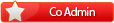







 Linear Mode
Linear Mode

