 |  |
|  | |||||||
| Introduction to Database By Sir Yousaf |
 |
| | Thread Tools | Search this Thread | Rating:  | Display Modes |
|
#1
| ||||
| ||||
| SQL Plus Functions in Oracle There are two types of functions.
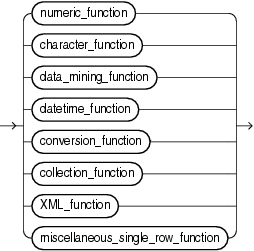 NVL function The NVL function takes two arguments, Code: NVL(x, y) Code: select comm; nvl (comm,0) from emp; Here is the list of some useful functions Code:
LENGTH(s) Returns the number of characters in the string s. LENGTH('Welcome Sir') = 11
LPAD(s, i[, s1])Returns the string s expanded in length to i characters, using s1 to fill in space as needed on the left side. LPAD('test', 11, '*-') = '*-*-*-*test'
INITCAP(s) Returns the string s with the first character of each word in uppercase and all others in lowercase. INITCAP('hello SIR') = 'Hello Sir'
CONCAT(s1, s2) Returns string s2 appended to s1. CONCAT('Wel', 'come') = 'Welcome'
LOWER(s) Returns the string s with all characters in lowercase. LOWER('Welcome Sir') = 'welcome sir'
UPPER(s) Returns the string s with all characters in upper case. UPPER('Welcome Sir') = 'WELCOME SIR'
SUBSTR(s, pos[, len]) Returns the portion of the string s that is len characters long, beginning at position pos. If pos is negative, the position is counted backwards from the end of the string. The function returns NULL if len is less or equal to zero. If len is skipped, it returns the remaining of s. SUBSTR('welcome', 4) = 'come'
INSTR(s, sub[, pos[, n]]) Returns the numeric character position in s where the n-th occurrence of sub is found. The search begins at the position pos in s. If the substring not found, it returns 0. If the pos is negative, the search is performed backwards (from right to left). The default values for pos and n are 1. INSTR('test', 't', 2) = 4 Some Numeric Functions Code: ROUND(d, i) Returns d rounded to i digits of precision to the right of the decimal point. If i is negative, d is rounded to the left of the decimal point. TRUNC(d, i) Returns d truncated to i digits of precision to the right of the decimal point. If i is negative, d is truncated to the left of the decimal point. MOD(i1, i2) Returns i1 modulo i2, or the reminder of i1 divided i2. Date and time Functions (Conversion) Code: TO_CHAR(x[, fmt[, nls]]) Takes up to three arguments, where x is either a date or a number, fmt is a format string specifying the format that x will appear in, and nls specifies language or location formatting string. If x is a date, fmt is a date format code. If x is a number, fmt is a numeric format code. TO_DATE(s[, fmt[, nls]]) Converts string s to DATE datatype accordingly the format string fmt. The fmt string uses the same date format code. The default is the value stored in the NLS_DATE_FORMAT session variable. Code: DECODE(x, v1, r1[, v2, r2 ...][, d]) The function compares the value of the expression x with values of the arguments v1, v2, etc. If the value of x is equivalent to v1, then r1 is returned; otherwise the additionalmatching expressions are compared. If no match is found and the default expression d is included, then the d is returned. If no match is found and there is no d argument, then NULL is returned.
Example:
SELECT sid, serial#, username,
DECODE(command, 0, 'None',
2, 'Instert',
3, 'Select',
6, 'Update',
7, 'Delete',
8, 'Drop',
'Other') cmd
FROM v$session
WHERE type <> 'BACKGROUND'; Click here to See all other functions or download the attachment below.
__________________ (¯`v´¯) `*.¸.*` ¸.*´¸.*´¨) ¸.*´¨) (¸.*´ (¸.Bzu Forum  Don't cry because it's over, smile because it happened Don't cry because it's over, smile because it happened  |
 |
| Tags |
| functions, oracle, row, single, sql |
« Previous Thread
|
Next Thread »
| Currently Active Users Viewing This Thread: 1 (0 members and 1 guests) | |
| |
 Similar Threads
Similar Threads | ||||
| Thread | Thread Starter | Forum | Replies | Last Post |
| Templated Functions | bonfire | Introduction to Computing | 0 | 26-02-2011 11:17 PM |
| Lesson 13: More on Functions | bonfire | Introduction to Computing | 0 | 26-02-2011 10:41 PM |
| Lesson 7: Functions | bonfire | Introduction to Computing | 0 | 26-02-2011 10:28 PM |
| Lesson 4: Functions | bonfire | Introduction to Computing | 0 | 26-02-2011 10:24 PM |
| 1st Topic: Functions of the Oprtaing System | .BZU. | Operating Systems | 1 | 31-01-2008 03:35 AM |
Almuslimeen.info | BZU Multan | Dedicated server hosting
Note: All trademarks and copyrights held by respective owners. We will take action against any copyright violation if it is proved to us.
All times are GMT +5. The time now is 11:43 AM.
Powered by vBulletin® Version 3.8.2
Copyright ©2000 - 2024, Jelsoft Enterprises Ltd.
Copyright ©2000 - 2024, Jelsoft Enterprises Ltd.


 .BZU.
.BZU.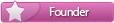
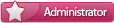





 Linear Mode
Linear Mode

