 |  |
|
#1
| ||||
| ||||
| IMPORTANT NOTE : NOT FOR NEWBIES. IT IS RISKY TO PLAY WITH REGISTRY WITHOUT KNOWING MORE. MEDIUM LEVEL USERS AND EXPERT LEVEL USERS CAN TRY THIS. Logon wallpaper is the wallpaper or image that windows xp shows on screen when windows logs on (before it asks for username & password). Its usually set to the image-logo of the brand(manufacturer) of our computer (e.g. in compaq laptops). Now we can set it to our own image or any other image(any bmp file) by following trick. Open Startmenu->Run type regedit and press ok to open registry editor. (shows a tree like structure of directories at left) In that hierarchical structure in left, navigate to registry entry HKEY_USERS\.DEFAULT\Control Panel\Desktop In right side pane see a number of values placed in a table format. Choose the value named Wallpaper from there and double click it. Now you see a box with value name as Wallpaper and value data as Path to the image file . There give the full path of the image(bmp file) which you want to set as logon wallpaper by deleting previous path and writing path to your bmp file e.g. C:\WINDOWS\lon.BMP (to set image lon.BMP file as log on wall paper). Also double click on WallpaperStyle and change its value to 2 to get a stretched wallpaper at logon. Put that bmp file in windows directory for better results. If that is a jpeg file, convert to bmp file by opening in Windows Image Viewer and save as bmp. |
 |
| Tags |
| background, change, logon, screen |
« Previous Thread
|
Next Thread »
| Currently Active Users Viewing This Thread: 1 (0 members and 1 guests) | |
| |
 Similar Threads
Similar Threads | ||||
| Thread | Thread Starter | Forum | Replies | Last Post |
| Program to change the foreground colors and draw circles on the screen | bonfire | Object Oriented Programming | 0 | 01-03-2011 03:01 PM |
| Program to change the background colors on the screen | bonfire | Object Oriented Programming | 0 | 01-03-2011 03:00 PM |
| Trick -- Change folder BackGround | mrabyan | PC and Windows Tutorial | 1 | 07-06-2009 08:54 AM |
Almuslimeen.info | BZU Multan | Dedicated server hosting
Note: All trademarks and copyrights held by respective owners. We will take action against any copyright violation if it is proved to us.
All times are GMT +5. The time now is 09:43 AM.
Powered by vBulletin® Version 3.8.2
Copyright ©2000 - 2024, Jelsoft Enterprises Ltd.
Copyright ©2000 - 2024, Jelsoft Enterprises Ltd.



 usman_latif_ch
usman_latif_ch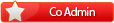







 Linear Mode
Linear Mode

