 |  |
|  | |||||||
| Networking/Ethical Hacking Are you a hacker? Then prove it here! |
 |
| | Thread Tools | Search this Thread | Rate Thread | Display Modes |
|
#1
| ||||
| ||||
|
Email has become an essential tool for communicating, which is why it is so popular with scammers, cybercriminals and advertising companies. In order to protect ourselves from phishing scams and malware, it is essential that we learn how to safely manage our mail. In this lesson, you will learn tips for managing spam and email attachments. In addition, you will learn how to identify and avoid phishing scams. Spam Spam is another term for junk email or unwanted email advertisements. Today, the majority of emails are spam. That's because it's very easy and inexpensive for a spammer to send an email to thousands of people at the same time, and they can do it anonymously, making anti-spam laws difficult to enforce. Phishing scams and malware are often included in spam, so it is important to be able to effectively manage the spam we receive in our inbox. Tips For Dealing With Spam:
Email Scams and Phishing Many spam emails aren't trying to sell you something—they're trying to steal your money or personal information. Email scams come in many different forms, but generally they work by promising you something that's too good to be true or by making you think something bad will happen if you do not act. Popular email scams include Work-at-Home Scenarios, Weight-Loss Claims, Debt-Relief Programs and Cure-All Products. Phishing is a type of scam where an email pretends to be from a bank or another trusted source in order to trick you into handing over your personal information. Scammers can use this information to withdraw money from your bank account or steal your identity. A phishing email will often have a sense of urgency; for example, it may claim that "unauthorized charges" were made on your credit card and that you need to immediately verify your information. Additional Tips and Resources
Dealing With Email Attachments Email attachments are especially dangerous because they can contain viruses and other malware. When you open the attachment, the malware can be automatically installed on your computer, and you may not even realize that anything has happened. Malware may damage files on your computer, steal your passwords, or spy on you, so it's important to be extra careful when you receive attachments. Tips For Dealing With Attachments:
__________________ (¯`v´¯) `*.¸.*` ¸.*´¸.*´¨) ¸.*´¨) (¸.*´ (¸.Bzu Forum  Don't cry because it's over, smile because it happened Don't cry because it's over, smile because it happened  |
 |
| Tags |
| email, scams, spam, tips |
« Previous Thread
|
Next Thread »
| Currently Active Users Viewing This Thread: 1 (0 members and 1 guests) | |
| Thread Tools | Search this Thread |
| Display Modes | Rate This Thread |
| |
 Similar Threads
Similar Threads | ||||
| Thread | Thread Starter | Forum | Replies | Last Post |
| GMAIL Spam commercia | usman_latif_ch | Youtube Videos/Clips etc | 4 | 18-08-2009 06:31 PM |
| ``` How to avoid spam in ur inbox ``` | usman_latif_ch | Tutorial | 2 | 07-06-2009 03:46 PM |
| India's Biggest Scams and Scamsters | usman_latif_ch | Articles | 2 | 17-02-2009 09:40 AM |
Almuslimeen.info | BZU Multan | Dedicated server hosting
Note: All trademarks and copyrights held by respective owners. We will take action against any copyright violation if it is proved to us.
All times are GMT +5. The time now is 11:39 PM.
Powered by vBulletin® Version 3.8.2
Copyright ©2000 - 2024, Jelsoft Enterprises Ltd.
Copyright ©2000 - 2024, Jelsoft Enterprises Ltd.


 .BZU.
.BZU.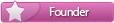
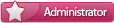







 Linear Mode
Linear Mode

